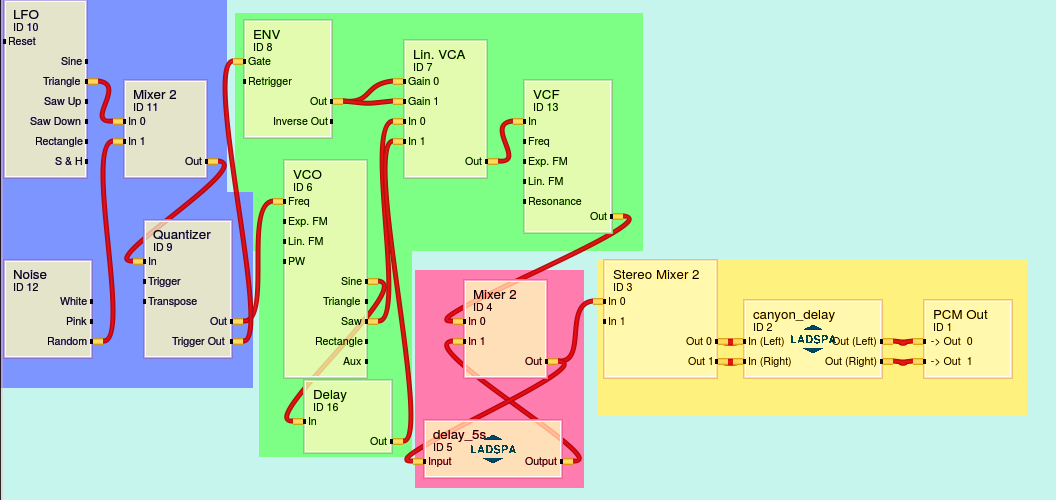
Playing Nethack, which is close to being a single-player simulator for Advanced Dungeons & Dragons. I tried it once, before but couldn’t get into it, but I decided to give it another try after seeing Mathew Colville playing.
I have also been playing in AMS, but whenever I load a patch it seems different from how it was when I saved it, so I wonder if there are some better alternatives.
Despite its slight instability and glitches, I have been playing more with AMS this week. Just to give some sample output I have recorded three tracks:
As you can tell by listening to these three tracks, they are very different from the previous ones (such as this). That is because they are automatically generated by a modular synthesiser patch.
A modular synthesiser is a way of synthesising sounds by connecting a set of modules (which each do something “simple”) together with so called patch-cables. A configuration of a modular synth is called a patch.
Here is an overview picture of a simple patch:
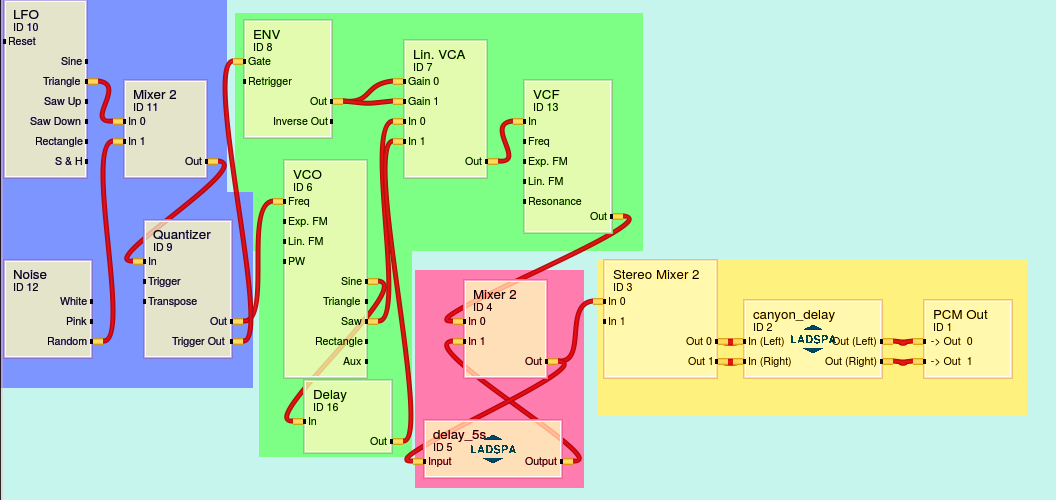
In fact this is the patch which generated track02, as viewed in AMS. The colours are added to the screen shot to give an easier overview, and there is no fixed set of “parts” for a modular synth — actually the only required parts (if you want sound) are the oscillator (VCO in the picture) and the PCM out.
Each component has a set of parameters not visible on the picture. The important ones are: the frequency of the LFO, the scale of the quantesiser, the octave of the VCO, the shape of the envelope and the wet/dry balance of the delay loop.
The result is a synthesiser that plays random notes from a scale, but once a note is played it is repeated every five second, slightly more quiet every time. This emboddies two fundamental properties of music: repetition and change. The melody repeats, but is also subject to constant change, as new notes are added and old ones fade into the background.
Our department had its yearly seminar for discussing department issues at Solstrand, a hotel and spa in Os, yesterday to today. It is my first visit to Solstrand, but we were at a similar venue for the same purpose when I worked at Stockholm University. I quite enjoy having a couple of care free days like this, but at the same time I was sad to interrupt my work which has been doing steady progress recently.
Today’s computers, especially so-called Smart Phones, often use touch screens as their only human interface device, but no-one will dispute the fact that for actually input text, it is hard to beat the keyboard. There is something special about the feeback you get by pressing a physical button.
However, for adjusting a slider, such as when chosing transparency for a layer in GIMP, or adjusting the sound volume, pressing a key on a keyboard is not ideal. Luckly, there is a physical input device especially suited for this, namely the fader — the kind of thing you see on a mixing board. But how can I get a fader for my computer?
The easiest way seems to be to buy a MIDI controller with faders on it. And I have now ordered one. The hope is that I will be able to use it for more than just music, because there are so many places you want to control a value by moving a slider. I have already mentioned transparency selection, but also colour picking and adjusting image filters are obvious candidates. It remains for me to find out how easy this will be in practise. How to assign meaning to the MIDI input in programs which have nothing to do with music?
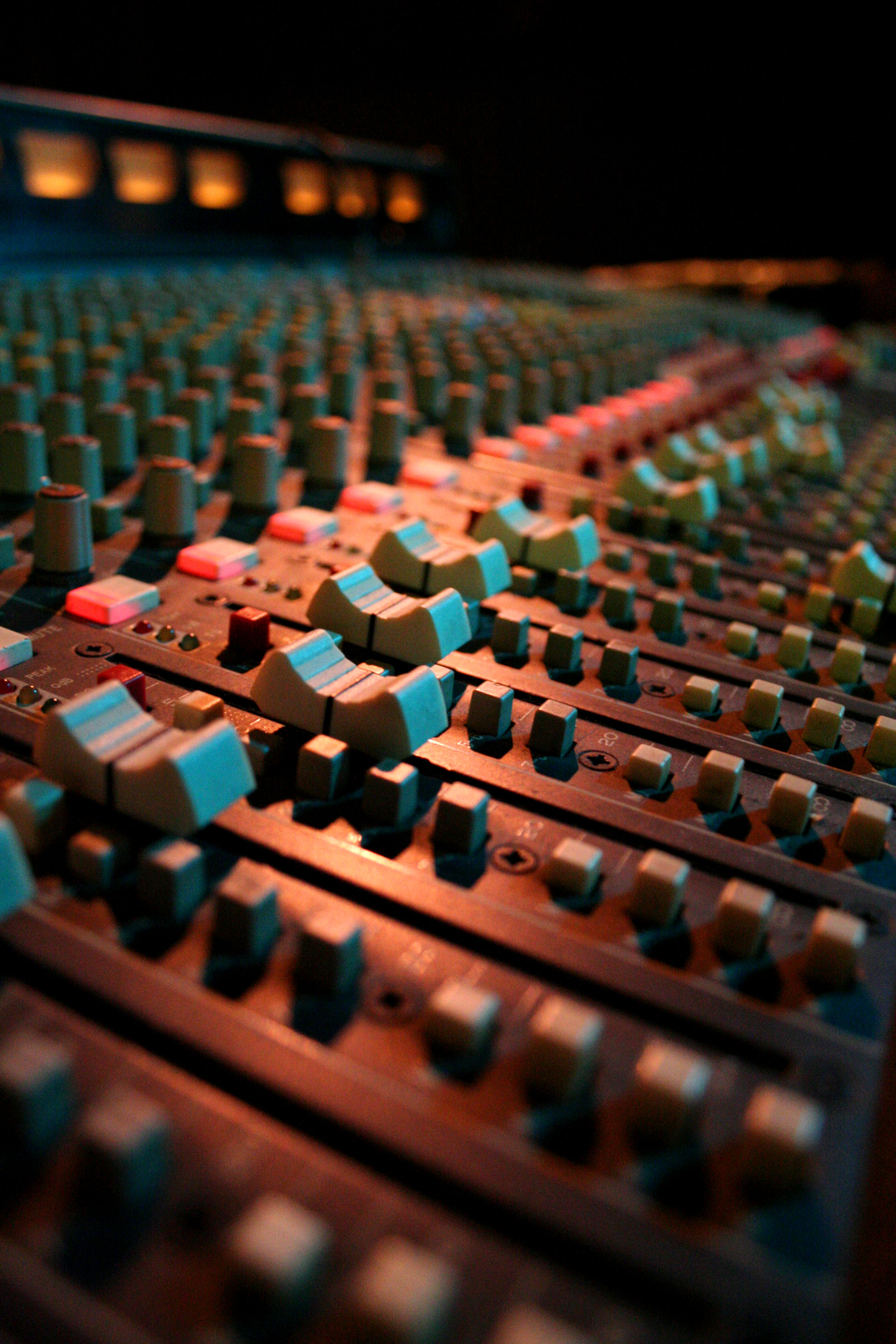
So far, I know that GIMP supports MIDI controllers. And I have asked at the Tiled forum if Tiled has support for it.
Expecting a comment section? Feel free to e-mail me your comments, or otherwise contact me to discuss the content of this site. See my contact info. You can also write your opinion on your own website, and link back here! ☺